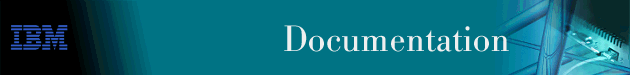
This chapter describes SNMP. It contains the following sections:
Refer to the Planning and Setup Guide for information about Network Management.
The IBM 2210 provides a Simple Network Management Protocol (SNMP) interface to network management platforms and applications, such as the Nways Campus Manager products.
SNMP is used for monitoring and managing IP hosts in an IP network and uses software called an SNMP agent to enable network hosts to read and modify some of the IBM 2210's operational parameters. In this way, SNMP establishes network management for the IP community.
You need to consider the following aspects of SNMP when you configure SNMP for your IBM 2210.
This scheme involves defining one or more sets of MIB data (referred to as MIB views) and associating an access privilege (read-only, read-write), an IP mask, and a community name with each MIB view. The IP mask establishes which IP addresses can originate access requests for a given MIB view and the community name serves as a password that must be matched by the SNMP requests. The community name is included in each SNMP message and verified by the IBM 2210 SNMP agent. An SNMP request will be rejected if it does not provide the correct community name, does not match the IP mask, or attempts an access that is inconsistent with the assigned access privilege.
IBM 2210 provides a comprehensive set of standard MIBS, enterprise-specific MIBs for monitoring and managing resources, and Readme files.
You can find the Readme files documenting IBM 2210 MIB support by accessing the appropriate release directory on the World Wide Web at URL:
To receive a copy of a specific MIB, enter the get command with the name of the MIB. For example, the command,get ibm.mib places a copy of the specified MIB in the directory from which you connected to the FTP server.
You can access the following information from the ftp site:
SNMP generic traps, Enterprise MIBS, and settable values are located in the Readme files.
All MIB objects are implemented as READ-ONLY objects even if their access clause is defined as read-write or read-create, except those MIB objects identified in the Readme file that support SETs for objects that have their access clause defined as read-write or read-create.